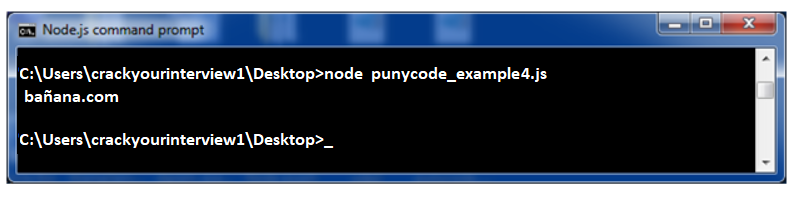Node.js Punycode
Node.js Punycode
When we say about the Punycode, it is an encoding syntax which is mainly used to convert Unicode (UTF-8) string of characters to basic ASCII string of characters. As we knows that host names only understand ASCII characters so we used Punycode. And it is used as an internationalized domain name(IDN or IDNA). To understand this we will take an example:-
Let assume if we want to search an bañana.com in our browser so our browser(which is IDNA enabled) first we need to convert this to punycode xn--baana-pta.com because the character ñ is not allowed in regular domain name. And this is not supported in older versions.
Punycode in Node.js
When we say Punycode.js it is bundled with Node.js v0.6.2 and its later verions. And you want to use it with other Node.js versions then you can use npm to install punycode module first. You have to use require ('punycode') to access it.
punycode = require('punycode');
punycode.decode(string)
This is used to convert a Punycode string of ASCII symbols to a string of Unicode symbols.
File: punycode_example1.js
punycode = require('punycode');
console.log(punycode.decode('baana-pta'));
Output:
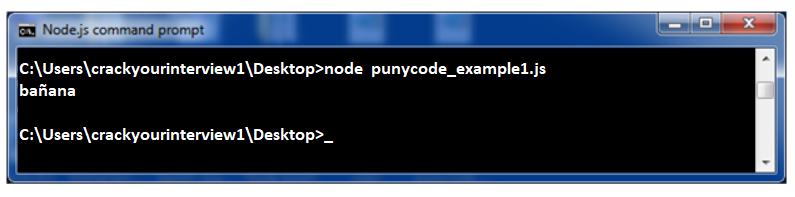
punycode.encode(string)
This is used to convert a string of Unicode symbols to a Punycode string of ASCII symbols.
File: punycode_example2.js
punycode = require('punycode');
console.log(punycode.encode('?-?'));
Output:
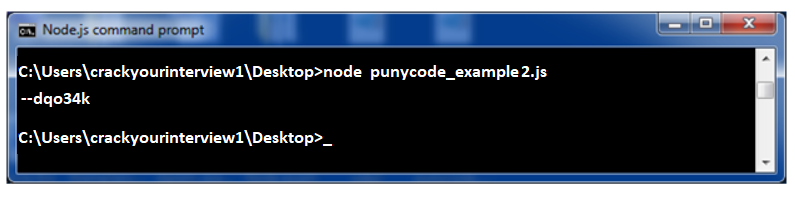
punycode.toASCII(domain)
This is used to convert a Unicode string representing a domain name to Punycode. Only the non-ASCII part of the domain name is converted.
File: punycode_example3.js
punycode = require('punycode');
console.log(punycode.toASCII('bañana.com'));
Output:
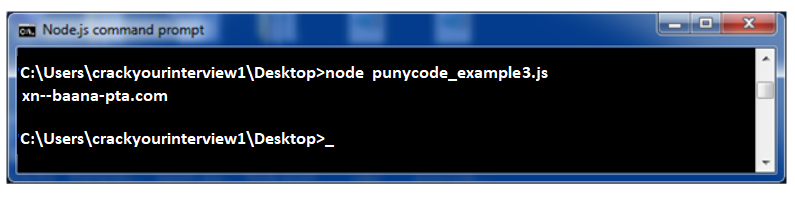
punycode.toUnicode(domain)
This is used to convert a Punycode string representing a domain name to Unicode. Only the Punycoded part of the domain name is converted.
File: punycode_example4.js
punycode = require('punycode');
console.log(punycode.toUnicode('xn--baana-pta.com'));
Output: