To install or setup an environment for Node.js, you need the below two softwares available on your computer:-
(1)Text Editor
(2)Node.js Binary Installable
Text Editor
As the name suggest Text Editor, and here text editor is used to type your program. Like we have text editor notepad and that Notepad is used in Windows, vim or vi can be used on Windows as well on Linux or UNIX. And the name and version of text editor can be different from OS to OS(Operating System).
The files created with text editor are mainly called as source files and which contain program source code. And the source file of Node.js programs are mainly named with extension ".js".
The Node.js Runtime:
The source code we write in the source file is simply JavaScript. And it is interpreted and executed by the Node.js interpreter.
Download Node.js
To download the latest version of Node.js installable archive file from the given link :-
https://nodejs.org/en/. And here i have given version "node-v4.4.2".
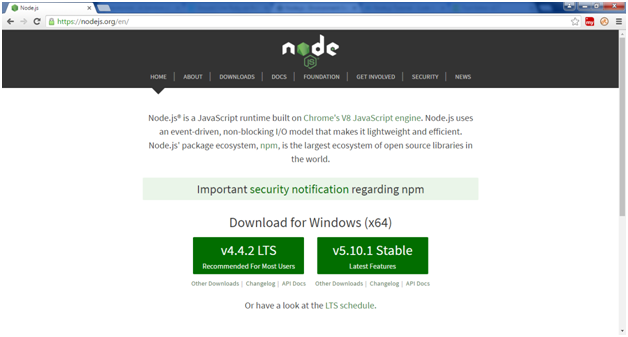
Here above you deploy the installation of node-v4.4.2 LTS recommended for most of the users.
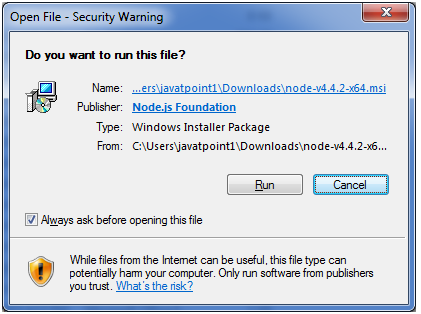
Welcome screen and click on next button
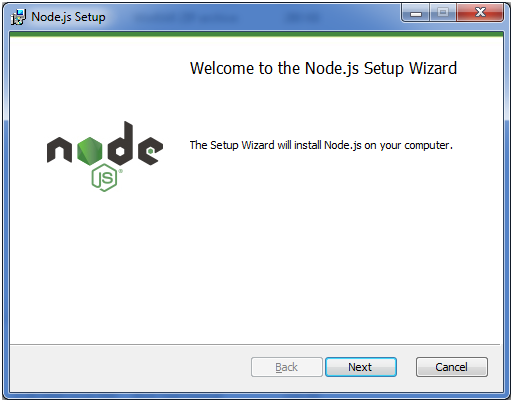
Here on below screen you need to accpet the terms of license agreement.
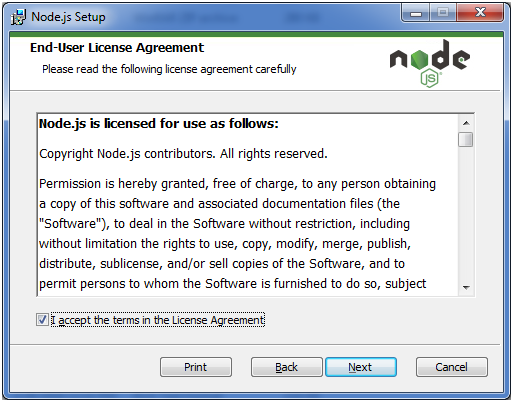
now in below screen you need to choose the location where you want to install.
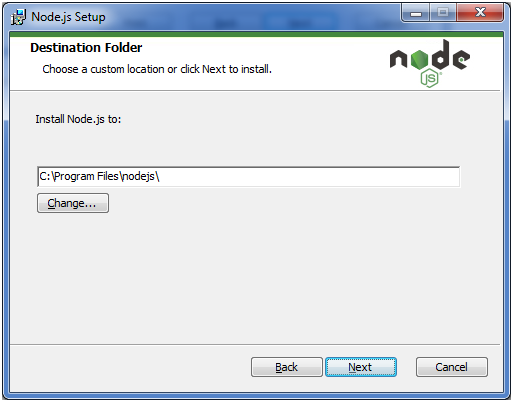
Below screen is to ready for installation:-
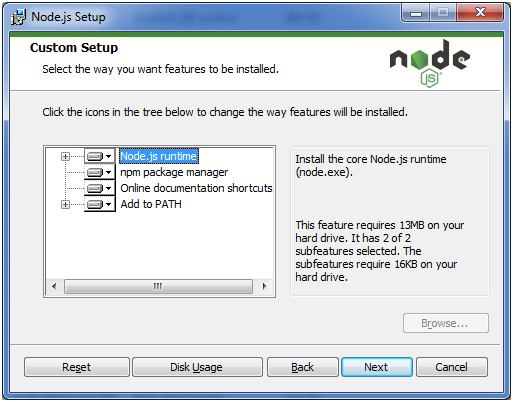
Ready to install Node.js
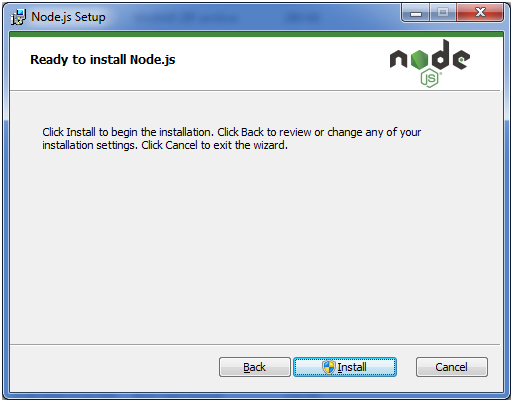
Install in Progress
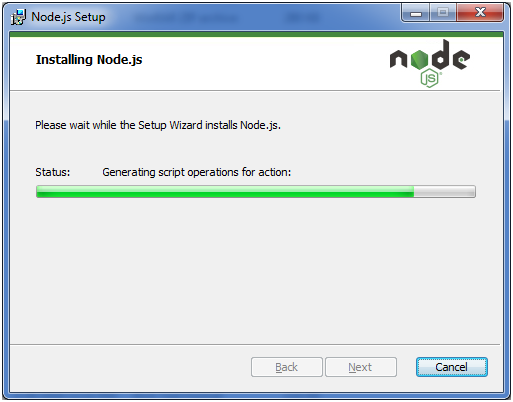
Final screen to finish the installation.
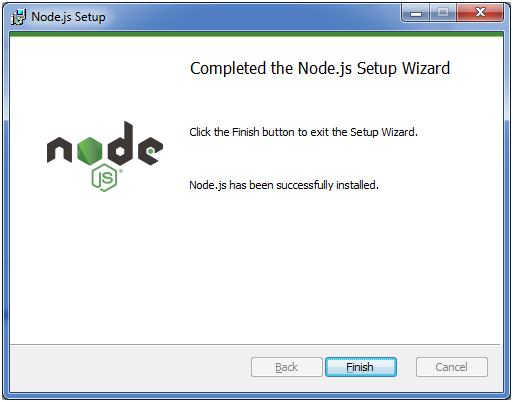
This above screen will be the last screen which finish the installation