Node.js File Structure
Node.js File Structure
Well if you have best structure your Project performance and reusability will increase and will consume less time for you to develop the project. And we have define the below structure will keeps the project modular, scalable, wasy to maintain and have ability to handle the complex project.
Below is the tree structure for Node.js Project which will breaks down folder by folder:-
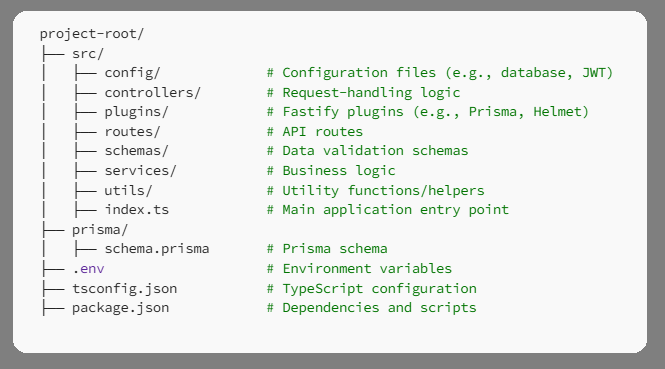
Now will jump on explanation for each and every folder purpose and details:-
(1)src/
This is the main folder which is house for tll of your application logic.
(2)config/
As the name suggest this folder will used to stores the configuration files like we have the database connections or one other settings like JWT settings. Below is the example syntax for this:-
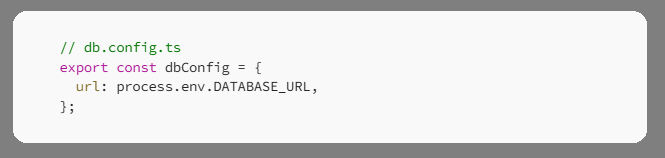
(3)controllers/
Well here in this folder we mainly handles requests and response. And the controllers are responsible for "what to do" which is part of an endpoint. Below is the example for controllers:-
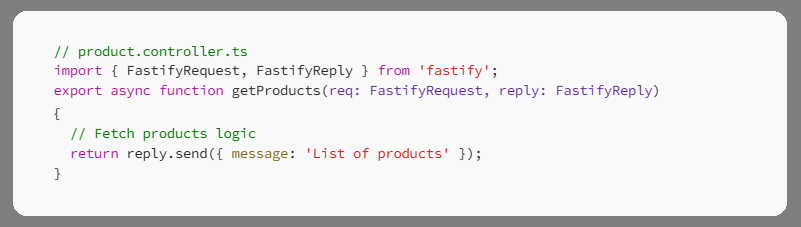
(4)plugins/
Well as the name suggest this folder is used to hold reusable Fastify plugins (for example Prisma, Helmet or CORS etc.). There are many other plugins also available in Node.js but here we have taken example of fastify.
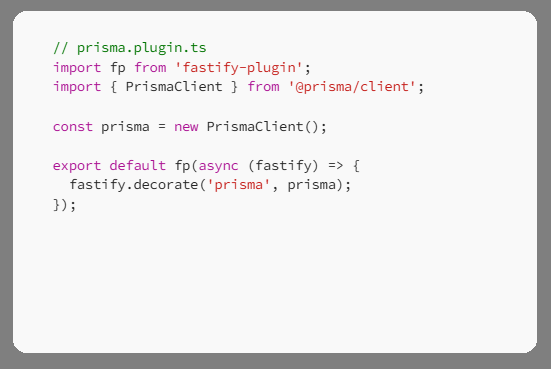
(5)routes/
Well this folder will mainly defines the API endpoints and links them to controllers. And here each route is modular. Below is the example:-
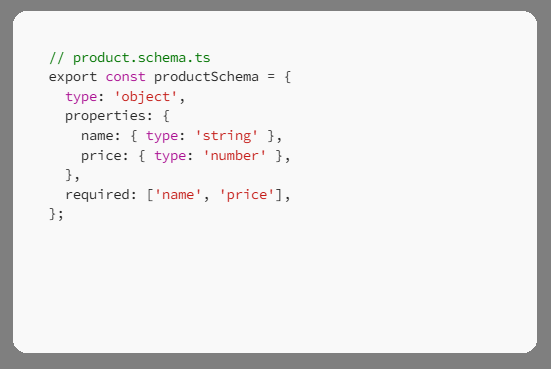
(6)services/
Well this folder is most useful and contains the business logic which is separated from controllers to keep them slim and reusable. Below is the example for services:-
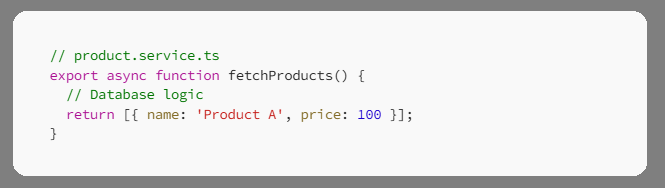
(7)utils/
This folder is for utility toolbox with helper functions for repetitive tasks. We can use for logger also. Below is the example for this:-
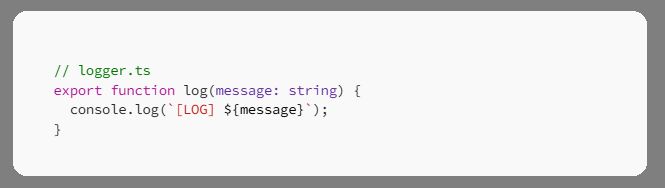
(8)prisma/
This folder is used to contains the schema definition file here you define your database tables models. Below is the example code:-
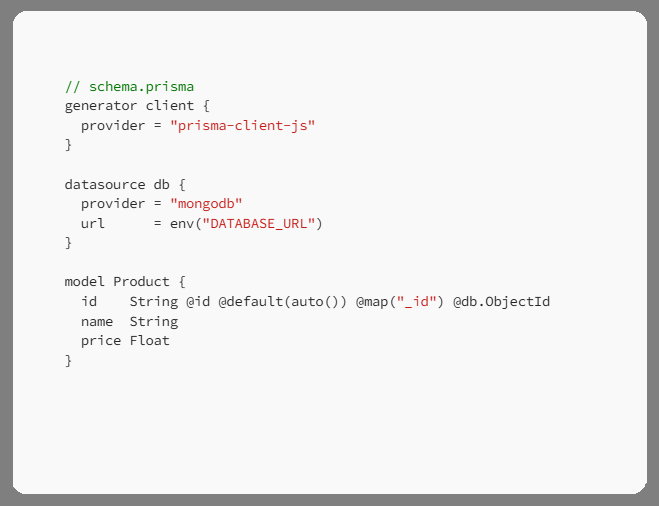
(9).env/
This files will used to stores environment variables securely and these are like database URL, API keys some secrets data or URL and important path. Below is the example for this:-
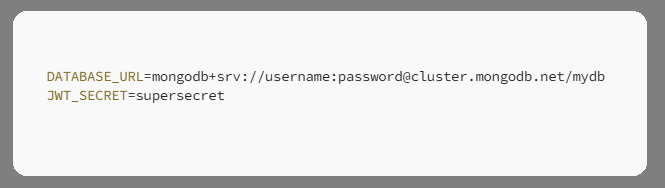
(10)tsconfig.json/
The TypeScript configuration file ensures strict type checks and optimized transpilation.
(11)package.json/
The purpose of package-lock. json is to ensure that the same dependencies are installed consistently across different environments, such as development and production environments | |