| |
|
Create Entity Relationship(ER) diagram of database by using Microsoft SQL Server Management Studio?
Question Posted on 09 Mar 2024
Home >> DataBase >> sql questions >> Create Entity Relationship(ER) diagram of database by using Microsoft SQL Server Management Studio? |
Create Entity Relationship(ER) diagram of database by using Microsoft SQL Server Management Studio?
Below are the 8 steps to create ER diagram of database by using Microsoft SQL Server Management Studio:-
(1)In first step go to SQL Server Management Studio
(2)Open the Object Explorer
(3)Click on Databases
(4)Now Choose and expand your database.
(5)Under your database, right click on "Database Diagrams" and select "New Database Diagram".
(6)It will a open a new window. Choose tables to include in the ER diagram (to select multiple tables, press Ctrl or Shift key and select tables).
(7)Now click on Add
(8)Wait for it to complete Done!
And you can also save the created diagram for future use.
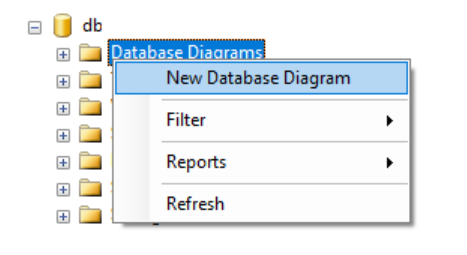 | |
|
|
|
|