| |
|
How and why we can disable IntelliSense in SQL Server Management Studio?
Question Posted on 21 Nov 2022
Home >> SQL Server >> SSMS >> How and why we can disable IntelliSense in SQL Server Management Studio? |
How and why we can disable IntelliSense in SQL Server Management Studio?
There are certain compaines which have huge database and number of tables in there single database. And he is facing some strange issue where his metadata table was locking up and to fixed this we will disable IntelliSense in SSMS. To understand this we will take a very heavy database example where we have 300,000 tables in single database. Whenever user open SSMS and IntelliSense had to query every single table metdata which led to a poor performance for our entire appliction. So to overcome this issue we disable Intellisense and this will fix the performance issue as well. Below are the some step to follow to disable IntelliSense:-
(1)In First step click on Tools
(2)Go to Options menu
(3)Then Expand Text Editor, Transact-SQL
(4)Now uncheck the box next to IntelliSense
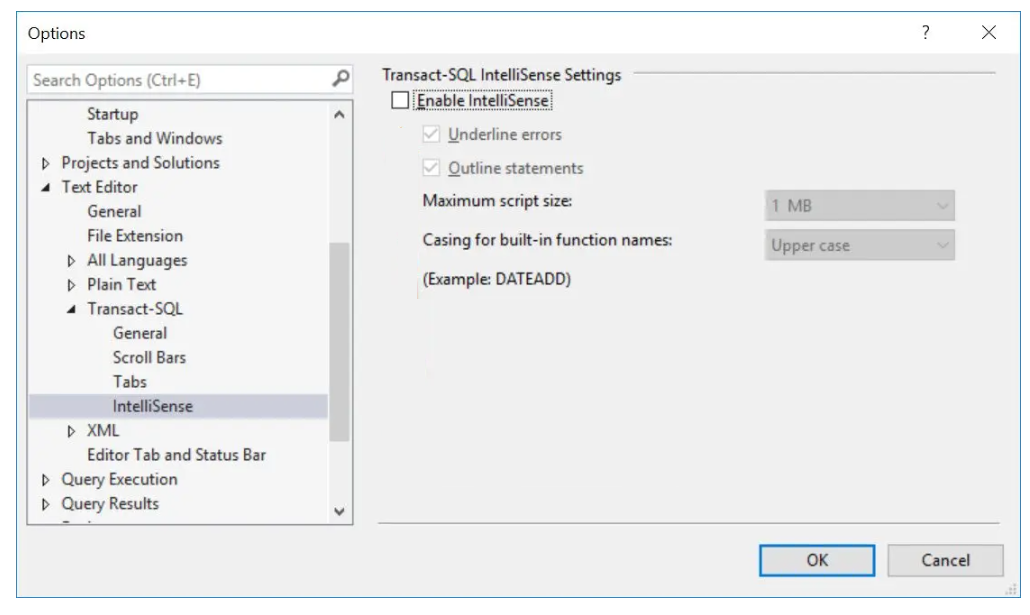 | |
|
|
|
|