| How to enable Line Number in output of query editor in SQL Server management studio?
In SQL we have a option to enable line number in the query editor. This is very helpful when we have a long script. And this will also helps to referring to particular line number. It also helps when we are preparing a document for script instructions for others how to modify the query or trying to describe how a quqery will work etc. Below are the 4 steps with image
(1)Select Menubar Tools and menu item options
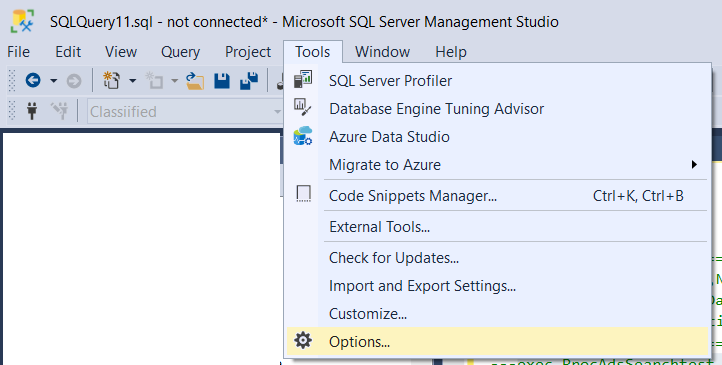
(2)Now expant Text Editor and select Transact-Sql
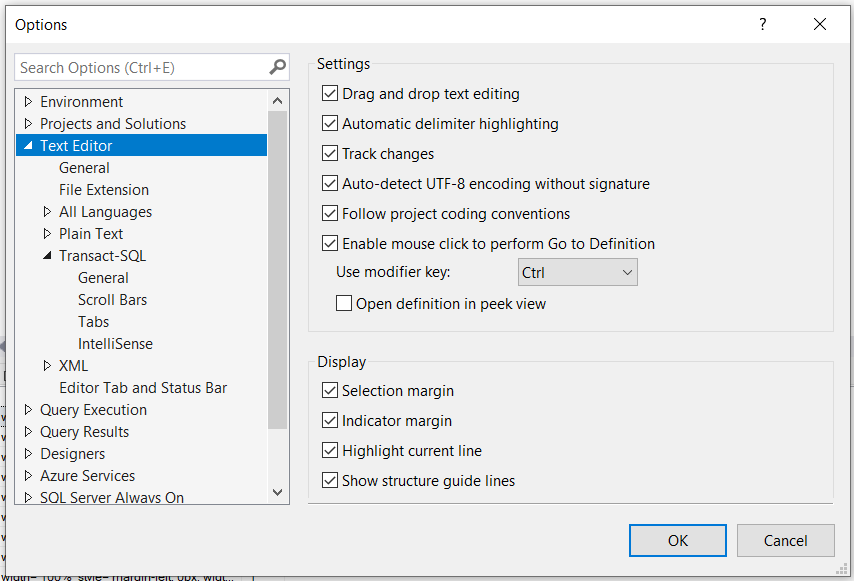
(3)In General Tab on right screen you eill get the Line Number options
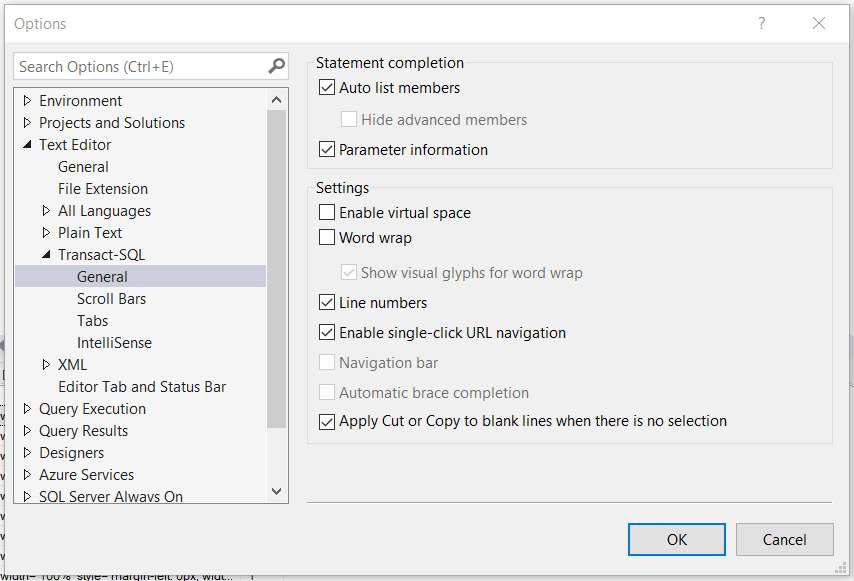 | | |